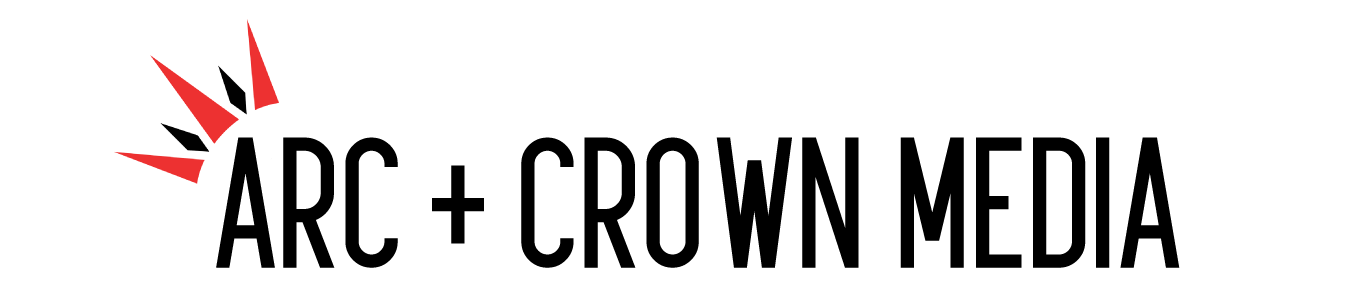While LinkedIn only officially incorporated #hashtags in 2018, hashtags have been in popular use since well before that in social media. They have become one of the core elements of social media, and LinkedIn is no exception. Here are some tips to ensure you’re using your hashtags wisely and efficiently.
How to use LinkedIn #hashtags
You can use hashtags on LinkedIn in your posts and articles.They give both a higher chance of being discovered by members who follow or search for the hashtag you’ve used.
How to add hashtags to your LinkedIn update:
- From the homepage, click Share an article, photo, video or idea field
- Use the # symbol in front of your buzzword
How to add hashtags to your LinkedIn article
- From the homepage, click Write an article under the update field.
- When you are ready, click Publish in the top right corner. A pop-up window will appear.
- In the Tell your network what your article is about field, add your relevant hashtags and intro copy. This will appear above your article when you publish it.
Keep these tips in mind!
1. #Hashtags are the seasonings, but your copy is the main dish
Hashtags can be placed after copy, or embedded cleverly within copy— but should never replace copy.
2. No punctuations
Any spaces or symbols used within the hashtag will break it. That means apostrophes, commas, exclamation points, or hyphens can not be added. When you type hashtags manually on LinkedIn, it will appear bold what actually becomes a hashtag.
Here’s a cheat sheet:
- AVOID adding spaces. Multiple word hashtags can be grouped together with capitalized words.
- AVOID symbols or punctuation mark
- ALWAYS check your spelling. Misspelled copy is one thing, but misspelled hashtags mean that you’re missing out on people finding your post.
3. Don’t use too many
This is a big one. It’s certainly appealing to think more hashtags means more eyeballs, and admittedly there is no limit to the number of them you can use in a post on LinkedIn. But anyone seeing a huge number of them will catch on that you’re just fishing with a wide net. You might even be marked as spam. Your content should remain the most important aspect of your posts. It’s usually suggested to limit each post to 5 hashtags max .
4. Find your niche and use it
There’s a niche for every industry and every subject, and with those niches are particularly specific hashtags. Nailing the right hashtag will connect you to best online community who cares to see your content.
Ready to take a hand at making your own video content? Check out our extensive online course to become your own DIY video making expert. Prefer to let a professional team handle your video content? Contact us here to get started with Arc and Crown Media!
The post How to Best Use Hashtags on LinkedIn appeared first on Arc and Crown Media.