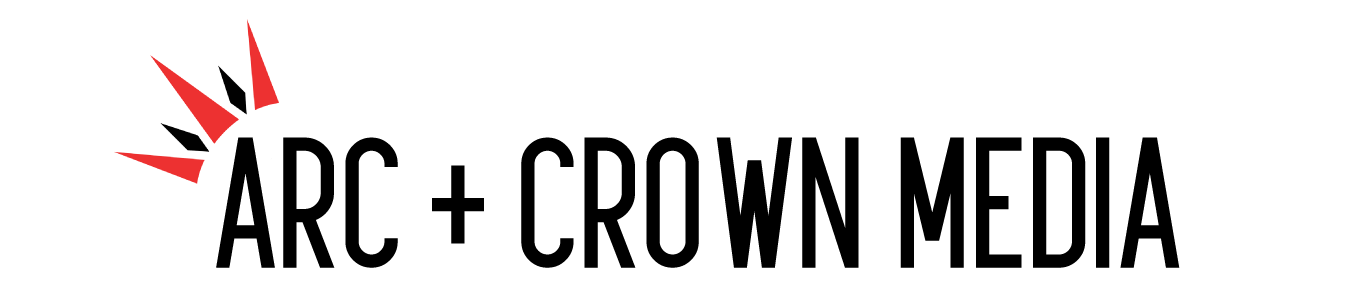With COVID-19 becoming increasingly acknowledged by global organizations as a threatening worldwide pandemic, large events and conventions are being cancelled or suspended in order to allow time for government bodies to implement the necessary controls to combat its rapid spread. The same goes for flights in, or out of certain countries. Even the NBA has announced a suspension in light of these growing concerns, and Twitter is now asking that all of their employees work remotely to avoid unwanted infection from an unknowing carrier. Schools in Toronto are also seeing a two week off period after March Break during these vulnerable moments.
The consequences are grievous for events that have been months, perhaps even a year in the making. Refunds for tickets can even be harmful to the event planners that may have spent some capital from the early purchases on booking for the event venue, speakers, and so forth.
Compared to the 1918 flu pandemic that swept North America however, the technology we have at our disposal in 2020 advantageously allows us to “keep calm and carry on” in the face of these current complications, if a few gears can be shifted. If your event or conference has been canceled due to coronavirus concerns, or if your employees are confused about what should be done to continue working while keeping health and safety the top priority, video is one solution to ensure the valuable information that you have to provide (and the time of the people that you’ve painstakingly coordinated) can still be brought together and shared to the people that need it.
Here are some ways to use video to keep some of your panels, discussions, and other events on track despite the current “lockdown” landscape.
Live webcasting during COVID-19
With a webcast, instead of assembling a crowd, you just need your main speaker(s) and a camera crew to get your panel, discussion, or product announcement out to the public. If you’re confident in your speakers’ personal webcam equipment, they can even join online to avoid any physical meet-up entirely. That said, in such a situation you will have less control over connection stability, audio sound, and video quality compared to if the speakers came into a closed environment. However, the overall benefit is that viewers don’t need to physically attend the event, but simply tune in from their homes as they would for a virtual meeting.
Live editing features a number of benefits over recording your event live and piecing the video together after. Check out our blog with video on some of the tricks we use for live webcasting.
On-camera Addresses during COVID-19
In times of crisis, one of the most important tasks in any organization is to uphold effective, clear communication. Especially in an environment when people are avoiding in-person meetups, or large meetings and town halls, the on-camera address can come as a crutch to ensure that all members understand what the process is to be like in the following weeks to months. Effective on-screen addresses provide clear direction, and when created in high-quality video, provide assurance to its viewers. This is also an important opportunity to emphasize that ensuring people’s health is the top priority and that processes will return to normal once the necessary actions have been made to combat COVID-19.
Safety First, But Continued Progress Second
It’s a shame that after many months invested in planning and coordinating large public events, we see such an abrupt cancellation. Disappointment is an inevitability, and in the case of brands looking to announce a product, they may resort to looking for alternative means to showcase their launches from conventional trade shows. Public health and safety is, and should always be the top concern. However, just because people are quarantining themselves does not mean we should be quarantining information, or refrain from continuing the important conversations and dialogues that we’ve been having about other important topics. For that we have various outlets to continue driving important messages across, that still reach people in the safety of their homes. We’ve come a long way since 1918!
The post Events Cancelled? Employees Going Remote? Spread Your Message, Not COVID-19 With Video appeared first on Arc and Crown Media.