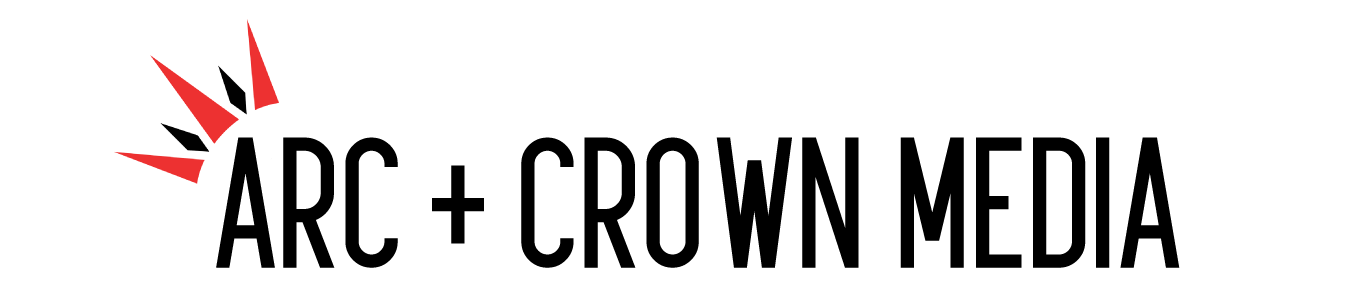INTERACTIVE CAPTIONS: With many of us currently under quarantine due to COVID-19, when it comes to recent video content trends we’re seeing more online podcasts occurring as industry leaders are using this chance to set up video meetings with others and talk about the state of their industries.
As we see more podcasts, and with 2020 being an era where accessibility will be a bigger consideration than ever, it’s an ideal time to look to add interactive captions to longer-form content like podcasts. Why? Just because people have more time to be watching videos now doesn’t mean they’re still going to pay attention to your whole podcast if not everything is relevant. Why not give them the ability to search for the content that engages them, and direct them straight to that point?
And if you haven’t heard about our piece on accessibility, check out our “Got a Minute?” Video on Accessibility.
What are interactive captions?

You probably are already familiar with regular captions, which provide viewers that otherwise would not hear your video to still grasp all the context they would need (of course this includes the vast number of users scrolling through their feeds on muted autoplay).
Interactive captions on Wistia take that to a whole new level – you can click on any caption (desktop only for now) and it brings up on the screen a transcript of the video (by the way, having a transcript is also great for your video for various reasons like better readability by SEO engines!). Viewers can then search the term they’re looking for (like “supermarket” if they’re specifically interested in your thoughts on how supermarkets can deal with fluctuations in demand) and filter through any time you say that word in the video.
This is a great step towards a personalized viewing experience, that comes bundled with a welcome load of valuable engagement.
So, how do I get interactive captions on my videos?
First, what you need are the captions themselves. If you already have a working .SRT file, that’s perfect! All you need to do is head into the Customize panel on your video in Wistia and select the Captions settings area. They will automatically become interactive. Now whenever a viewer clicks on the image they can see the whole transcript imposed on top of the video and search for the exact place that they want to go to.
If you don’t have an SRT file yet, there are a few options you can take to getting one. The easiest is simply having Wistia generate the captions for you at a small fee. They have a cheaper, machine-generated version (about 25 cents per minute) and a slightly pricier human-transcribed version well. There are multiple other third party sources as well.
If you’re willing to put in the small extra bit of time, there is a way to use YouTube’s free platform to generate a .SRT file as well – we’ll be putting out a blog about that sometime in the near future.
Interactive captions have actually been a feature on Wistia for about two years now, but it hasn’t gotten a lot of infamy. However, with more forms of longer content being produced, this is a fantastic way to stand out with the appeal of the viewer being able to just get to what they can engage with, without needing to wade through minutes to hours of other content.
Definitely give Wistia’s interactive captions a try – promote its use. It’s far more superior, accurate and convenient than pasting timecodes in the description for YouTube. Hopefully, we see more features like this in other video content, and being promoted by other video platforms.
Ready to take a hand at making your own video content? Check out our extensive online course to become your own DIY video making expert. Prefer to let a professional team handle your video content? Contact us here to get started with Arc and Crown Media!
The post Try Using Interactive Captions For All Your New COVID-19 Video Podcasts appeared first on Arc and Crown Media.