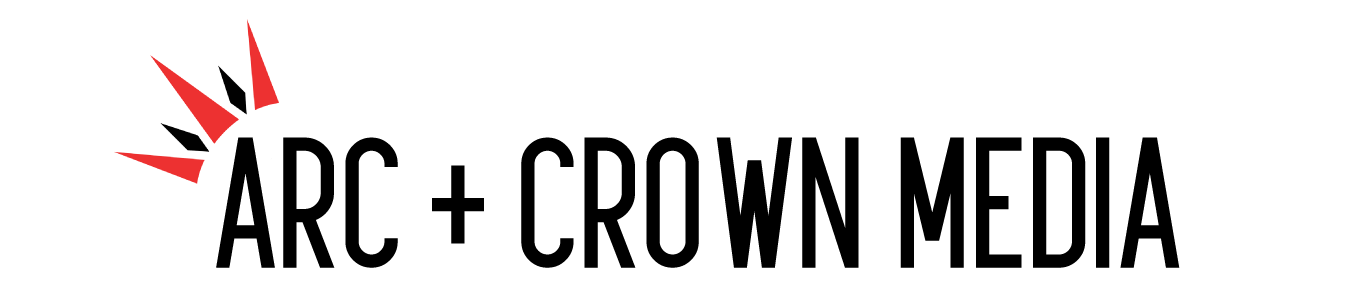Imagine suddenly being called to be on a remote home broadcast interview. It may be to be for the news or to share important information. Perhaps it’s to be as a remote speaker for a digital event. Regardless of the reason, are you ready to appear on camera at home? There’s only so much notice and now you need to prepare what you can.
High-quality remote interviews go a long way to build awareness and build your reputation as an authority in your field. How your interview is set up and conducted is critical to its success.
Here are the main factors you should immediately factor when about to conduct a remote interview at home. This is useable information even for standard video calls, which have seen a surge in popularity in recent times.
Home Broadcast Hardware
First, you need the physical items to conduct your interview. Most of these items can be considered “optional” based on existing computers, which of course is mandatory.
Webcam
If you are using a laptop, it may have an existing camera. Even if your computer has a built-in camera, you still want to consider purchasing an additional USB webcam for the higher quality.
Here are some of the highest-rated webcams as of 2020:
1. Microsoft LifeCam Cinema Camera
2. Microsoft Corporation LifeCam Studio Web Camera
3. Logitech C920 HD Pro Webcam
4. Logitech C925e HD Audio Webcam
5. Logitech Brio 4K Ultra HD Webcam
That said, webcams are experiencing a bit of a short-stock at the moment, likely due to the huge demand with more video calls being made. If you see any of these come back in stock definitely consider getting one for your at-home video production quality.
Microphone
Similarly to your webcam, relying solely on your laptop’s in-built microphone can be disadvantageous. Especially if broadcasting from an older laptop, your microphone may be uncomfortably close to your laptop’s fan, which may blanket your voice. Having poor audio is very inconvenient in any form of video chat. To mitigate this, be sure to consider a high quality microphone. If you’re in the market for a highly rated mic, consider any of the following.
1. Rode NT-USB
2. Blue Yeti
4. CAD U37
Speakers
While possibly a lower priority to the webcam and microphone, having a dedicated set of speakers certainly has its benefits. Lower quality in-built speakers can result in you having difficulty hearing the other person. Additionally, speakers with an output “lag” is what causes the dreaded “voice echo” when it reaches your microphone. On the other hand, having proper speakers allows you to avoid potentially having to wear unappealing earphones while on your broadcast. Here are some of the notable speakers coming out of 2020.
- Audioengine A2+
- Logitech Z623
- Logitech G560
- Razer Nommo Pro
- Harman Kardon Soundsticks III
Software
Apart from the physical hardware, of course, you need the proper software to establish the video call. This will depend on what is being requested, but in general, you’ll commonly see any of the following:
- Zoom
- Skype
- Cisco WebEx
Ensure you know which program or app you need to have downloaded and installed, and make sure that you’ve had an opportunity to test the app before the official call. Many of these programs require a bit of setup to connect with the appropriate audio and video hardware, and you want to know that you’re looking proper in terms of webcam placement, posture, etc.
High-Speed Internet
The speed of your internet is directly linked to the quality of your video call connection. This includes your upload and download speeds. Check your various speeds on free sites like fast.com. Attempt to have the following:
- At least 3-5 MB upload speed for a quality of 1.2 MBs stream outgoing
- If you have the choice between connecting to 5GHz network or 2.4GHz network, go with the 5GHz so long as you’re acceptably in range of your router for a consistent signal. If that is not possible, default to the 2.4GHz.
Adjust Your Backdrop
Environment matters for your home broadcast. Make sure you’re being cognizant of the elements of the room that can be seen behind you.
- Avoid busy backgrounds. A neat bookshelf or a solid color wall are good choices.
- Avoid being able to see large works of art, personal photos, etc. Minimal is best.
- Prop your laptop up or adjust your computer so that the webcam is eye level. This makes it so that you don’t look like you’re glaring downward (and avoids double chins!).
- Know how your ambient lighting affects your webcam. If there is a window in the room, ensure you are facing it directly. The light coming behind your head will draw light away from your face (think slihouette). However, if the light from the window is too bright that you are losing detail on your face then draw the shade or cover it.
- If possible, consider purchasing a small light (like an O-ring) to cast a consistent clean lighting on your face.
Before Starting Your Home Broadcast, Follow These Steps
- Close and lock the door
- Inform others in the house that quiet is necessary
- Put your phone on silent, or turn it off entirely.
- Close all programs opened on your computer to ensure that notifications do not pop up.
- Dress professionally. Avoid wearing stripes or small patterns, or heavy jewelry.
- Sit up straight toward the edge of your chair; if the chair swivels, fix it in place.
- Fold your hands in your lap instead of leaning on an armrest.
- Look directly into the camera.
If you follow these steps you will be set for your remote video interview broadcast. Good luck!
Ready to take a hand at making your own video content? Check out our extensive online course to become your own DIY video making expert. Prefer to let a professional team handle your video content? Contact us here to get started with Arc and Crown Media!
The post How to Arrange for Your Home Broadcast Interview appeared first on Arc and Crown Media.