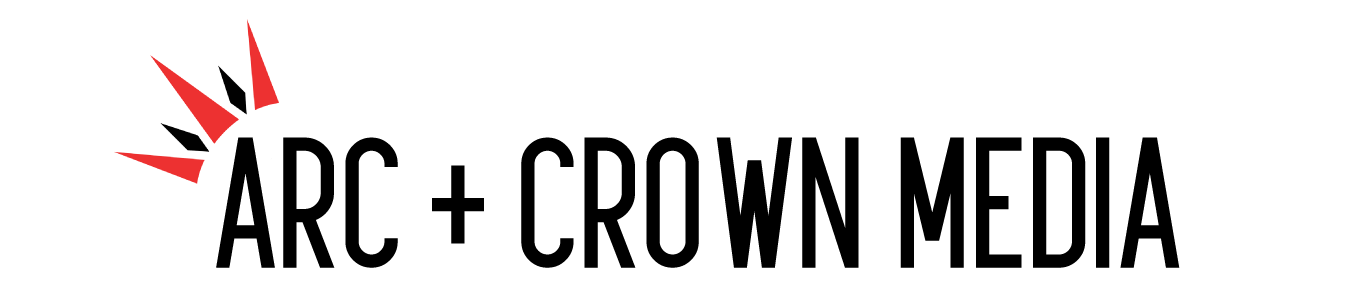April 17, 2025
Video marketing continues to be a powerful way for professional services businesses to build relationships, communicate value, and connect authentically with potential clients. With more companies competing in digital spaces, your content must be thoughtful, professional, and designed to both engage and convert. Whether you're in accounting, law, consulting, or IT services, here are ten updated video ideas to help you stand out and strengthen your corporate communication strategy this year. 1. Launch AI-Driven Personalized Video Ads AI personalization is transforming video marketing. Create short, targeted video ads that adapt messaging based on viewer behavior or segment (e.g., small business owner vs. CFO). These videos perform well on platforms like LinkedIn, Instagram, and YouTube, and they can be dynamically inserted into email campaigns or websites for maximum ROI. 2. Share Modern Client Success Stories Customer success stories are still gold—but in 2025, authenticity and storytelling are key. Focus on emotional storytelling and results-driven narratives. Use cinematic techniques, remote video capture tools, or even augmented reality (AR) elements to immerse viewers in your client's journey and how your service made a real difference. 3. Create Explainer Videos with a Corporate Edge Explainer videos remain essential but should now reflect your brand’s tone and professionalism. Use sleek motion design and branded templates. Consider producing industry-specific explainer series (e.g., “Tax Tips for Startups” or “Data Compliance for SMEs”) to demonstrate thought leadership and value. 4. Build Interactive Tutorial Videos Interactive video is a rising trend in corporate training and communication. Add clickable elements, branching scenarios, and built-in assessments to make tutorial videos more engaging and trackable. These are ideal for onboarding clients or guiding them through digital products and service platforms. 5. Live Stream Webinars and Internal Events Livestreaming isn’t just for public webinars anymore—use it for internal comms too. Broadcast leadership updates, town halls, or team celebrations. For external use, stream panels, roundtables, or client Q&As. Tools like LinkedIn Live, Zoom Webinars, and even custom internal platforms support high-quality broadcasts with audience interaction. 6. Use Animated Videos to Break Down Complex Topics Animation is now essential in simplifying corporate messages—especially in finance, legal, and tech. In 2025, use animated explainers not just for customers, but also for internal education, investor relations, or recruitment. Keep visuals clean, inclusive, and on-brand for professionalism and impact. 7. Create Motion Graphics for Microlearning Motion graphics videos (15–60 seconds) are great for sharing insights, facts, or step-by-step guides. These snackable videos are perfect for internal communications, compliance training, or highlighting service stats on social media. Add subtle kinetic text and icons to maintain clarity without overwhelming the viewer. 8. Design Data-Driven Infographic Videos Combine data visualization with narration or music to tell data-rich stories. Whether it’s market trends, client stats, or industry benchmarks, infographic videos are now expected in quarterly reporting, ESG updates, and performance reviews. Embed them into presentations or share as social content. 9. Showcase Company Culture with Behind-the-Scenes Videos Today’s clients and talent want to work with values-driven firms. Culture videos are now strategic. Highlight diversity, inclusion, leadership philosophies, or sustainability initiatives. Follow team members through their day, show off your remote or hybrid culture, or highlight community outreach projects. 10. Launch a Thought Leadership Video Series Create an ongoing series where your executives or subject matter experts share insights on current industry challenges. Use short episodes (2–3 minutes) with strong branding, intro/outro music, and subtitles. This builds credibility, boosts SEO, and aligns with 2025’s demand for expert-led content over pure advertising. Video is no longer optional—it’s an essential tool in both external marketing and internal corporate communications. From personalized outreach to interactive client education and internal alignment, businesses in 2025 that leverage strategic video content will lead the conversation and capture more attention. Start with one or two of these video strategies and scale from there. With the right message and format, video will not only help you generate leads—it will elevate your professional brand and deepen relationships in every direction. Here are some video samples to give you some ideas of the possibilities - click here If you have any questions, please feel free to get in touch. We are always happy to help :)