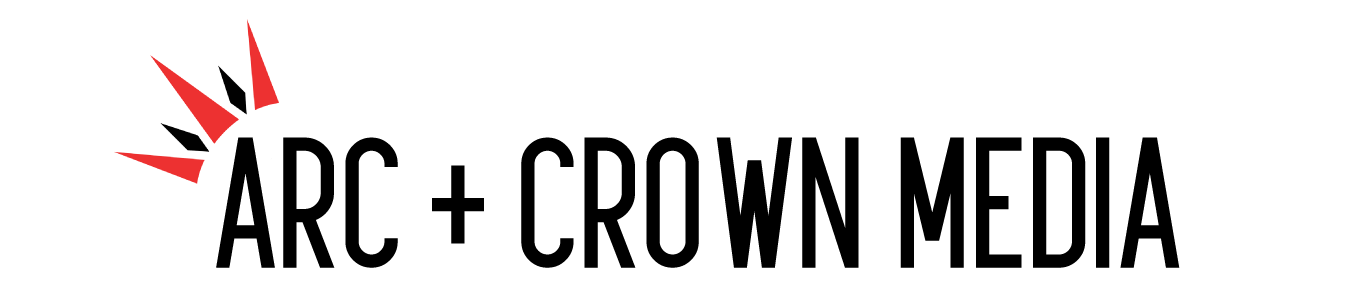VIDEO UPLOADS: So you’ve started creating video content to showcase your expertise and attract more prospects here in Linkedin, that’s great (and if not, it’s never too late to start)!
But once your content is ready to share you may have asked yourself what next. Should you be uploading your videos natively to LinkedIn or sharing a video that you’ve hosted somewhere else? Already confused? No worries, we have your back.
We’ll explain the difference to and suggest what we’d recommend are a few ways to post pre-recorded video on LinkedIn through sharing a post, through sharing a video in a post, through uploading a video directly to a post, and through creating a LinkedIn ad. Since we’re considering a starting crowd, we’ll touch on ads in the future so let’s just focus on organic content for now.
Shared Videos for Video Uploads
Shared videos are when you take an external link such as a YouTube link and paste it in your post (or what LinkedIn calls an update) a preview image will appear that showcases a still image from your video with the play button on top.
The benefit of doing this is that you’ll be able to host your video in one place such as YouTube and then use that one link to post to various social profiles. This makes it easy to track your video across various platforms, but the significant drawback is that videos shared this way do NOT auto play. This means when someone’s scrolling through their feed they have to actively click on your video. This might seem like a small task, but it may be the difference between whether somebody watches your content or not.
Native Video for Video Uploads
The alternative is native video. This is where you take a video file, such as a .mp4 or .mov and upload it directly to a LinkedIn post. LinkedIn favors these videos by ensuring they auto-play so more viewers will see the first few seconds of their video as they’re scrolling through their feed and it might catch their attention. In addition to that, LinkedIn algorithms favor native video so people likely will come across that content more often. This can lead to better engagement.
LinkedIn has reported that native videos are five times more likely to help start a conversation amongst members. So our recommendation is to upload your video directly to LinkedIn (and any other social platforms you’re using).
Keep in mind that native videos cannot be longer than 10 minutes, so if you’re planning on sharing a longer format webinar this format would not work. However for most video needs this is what’s recommended.
We hope this insight was helpful. If you’re interested in getting started or improving your own video content, we provide consulting. Please reach out to us here.
Ready to take a hand at making your own video content? Check out our extensive online course to become your own DIY video making expert.
The post Native vs. Shared Video Uploads on LinkedIn appeared first on Arc and Crown Media.