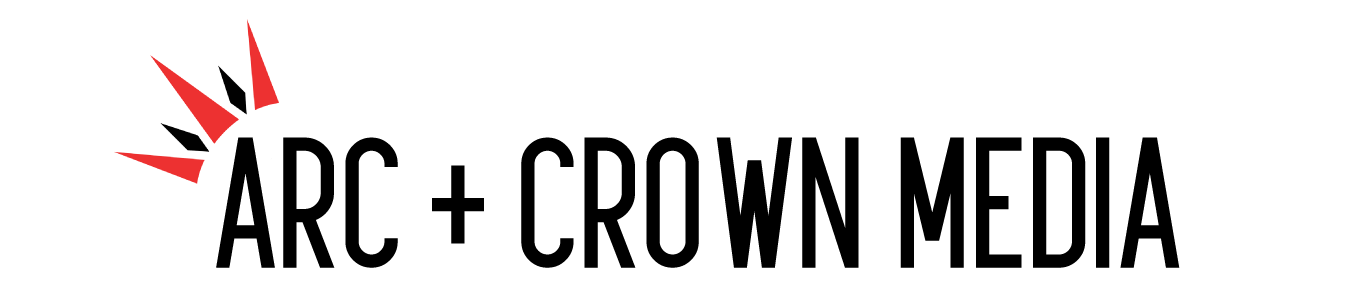PRODUCTION CHECKLIST: At Arc and Crown Media Inc , we understand that video production can be quite a challenge. While planning, filming, and editing a video can be viewed as a stressful or laborious task, with a little preparation, you can handle your video production quickly and easily.
As experts in video production in Toronto, we’ve created a handy checklist to help you complete a video production with as little stress as possible. Follow our checklist to a corporate highlight/promo video production, so that you can get back to focussing on your business.
Production Checklist: Pre-Production
This is all the foundation work in video production that you want to ensure your video team has prepared before picking up the camera.
-
Script.
If your video is going to have any amount of scripted content, then you want to lock that content down before anything else. The script will dictate what you want to look at, and the tone of the video. If you intend to go with interviews instead of scripted narration, it is equally important to prepare your interview prompts and answers ahead of time.
-
Shot List.
This is the list of different shots that you intend to get on the shoot date. Having a shot list is crucial both for your videographer to know what needs to be recorded by the end of the day, but also gives you a sense the scope of your project. That is vital for your scheduling and budgeting. If it seems like your ideas are getting more than your budget can cover, then it’s time to revise either the budget or how much info you need to cover in the video.
-
Storyboard.
The storyboard combines the script and shot list to form a visual representation of the shot by shot play-through of your video. This will give you a sense of the flow of the video between the spoken content and visual imagery.
-
Choose Videographers and Cameras.
Naturally, you’ll need a camera and someone to control it if you want to get a video made. However, other considerations include the number of cameras – even a second camera for interviews will give two feeds to work with in the editing room, which might save a lot of time in the edit in the case of flubbed lines or awkward moments.
-
Sound.
Good audio makes or breaks a video. While many cameras by default have an internal microphone, they are rarely at a “professional” quality, which can be noticeable once you upload the content online. You may want to ensure your camera can connect to an external microphone. Alternatively, more ideally, you’ll want to consider using a dedicated sound recorder (called a “zoom”) and wireless clip-on “lavalier” microphones for the best, warmest voices possible.
-
Location.
Ensure that not only do you have a location to shoot in but that you’ll be shooting in a good area and time of day. It never hurts to check if there will be local construction nearby, or if you’ll be shooting in an office at lunchtime when the hallways will be noisiest. Preparing yourself for the hurdles earlier on will save you from the stress on the shoot day.
-
Book Talent.
You want your actors to represent not only your brand but also the diversity and openness of your company culture. If you’re using your employees for your video, try to be a little selective. Think about who you know will work at your company for a long time – you don’t want to publish a video showcasing an employee only to have to change it because that employee left.
-
Book all other crew.
This includes makeup artists, photographers, drone operators, etc. that are relevant to your project.
-
Call Sheet.
This is the information document sent to everyone going to the shoot (talent, crew, etc.) that holds the date, call times (when each person is expected on set), important reminders, and shooting schedule.
-
Catering.
If you’re shooting more than four hours, make sure to budget time for lunch! Remember: a good set runs on good food. You want something quick to eat, healthy and easy to clean up. Strong smells will also persist through the day, so keep that in mind. Sandwiches and salads are usually a good bet.
Production Checklist: Production
This is the big shoot day. If you followed every step above this will be a breeze. Still, you want to make sure about these following checklist items:-
-
Wardrobe DO’s:
Wear these in front of the camera
Clean, solid colors.
Office-appropriate clothing
Suits
-
Wardrobe DON’Ts:
Avoid these in front of the camera
Green (if shooting in front of a green screen)
Patterned shirts (even if you love them)
Crazy jewelry that clinks (your mic will pick that up)
Turtlenecks (difficult to clip a mic on)
Cropped tops and open neck shirts
-
Photo Release Forms.
Make sure anyone appearing on camera has signed a photo release form giving you permission to use their likeness on camera.
-
Get at least two takes per shot.
Even if you felt like your first take was perfect, shoot it a second time. Details you never noticed on set might come up in the editing room.
-
Take a picture of the location before setting up.
You want to make sure at the end of the day you return the space to just as clean – if not cleaner – than the way it was when you entered.
Production Checklist: Post-Production
With the footage in hand, it’s time to weave together the video in all its glory.
-
Call to Action.
Just as important as having your logo added to the end of the video is an action that your viewers should be compelled to do after watching your video. That may be going to your website to learn more, or calling a number to join. A call to action sums up the purpose of your video neatly into one line.
-
HD and Compressed for the web.
Your video only has value if the right people in the right places can see it. Make sure your video is compressed to play optimally on your desired platform, while still maintaining HD quality that your viewers now expect as standard.
-
Tag your video!
This is a crucial step if you want your video to be accessed on YouTube or other platforms. When you upload your video most platforms allow you to incorporate tags to help search engines like Google find your video more easily. Put yourself in your desired audience’s spot and imagine what they would type if they want to come across the content you’re providing.
As the best video production agency in Toronto, ON, we cater to clients’ needs and develop high-quality digital media content at a ‘no-frills’ value, and strive to build lasting relationships with them. Our team can help clients convert prospects on their website, entice visitors to their next event, or simply communicate essential information to viewers. We are and will continue to be passionate about creating beautiful content and bringing a client’s message to life.
To learn more about how Arc and Crown Media Inc. can help you, please click here . Have a question? We’d love to hear from you. Contact us here .
The post Your Complete Corporate Highlight/Promo Video Production Checklist appeared first on Arc and Crown Media.