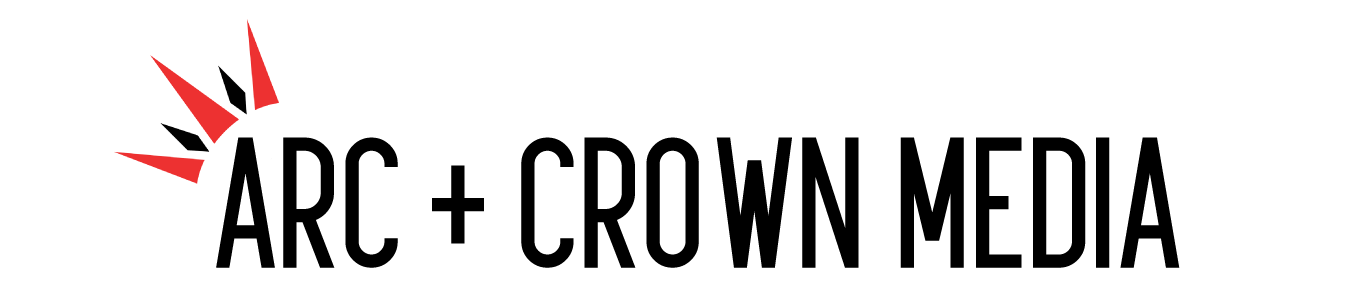VIDEO TERMS: Every industry has its own language and terms, and the video production business is no exception. But there’s no need to worry! To help you understand the terms, acronyms, and phrases regularly used when you enlist the services of a video production agency, Arc and Crown Media Inc. has created this handy reference guide. Here you’ll find valuable information allowing you to comprehend and communicate your digital content requirements as effectively as possible.
Pre and Post
Pre (Pre-production) is the phase that includes all the work before filming (production). It includes scripting, storyboarding, shot list, casting, location scouting – let’s just say there’s a lot. Thorough pre-production inevitably leads to a great production and post.
Post (Post-production) is everything after shooting the raw footage, in other words the editing, music, voiceover, and graphic overlays.
CTA (Call to Action)
This is a marketing term for the message at the end of the video that is your primary purpose for showing viewers that particular video content. It might be “visit our URL” or “join us today.” The CTA will heavily dictate what kind of tone you will use to approach your video.
Extras
These are what we call the people in the background of the camera shot. In general, they won’t have speaking lines but remain to help create the setting.
Slate or Clapper
The board you see in movies that an assistant “claps” before a scene. The information on the slate helps the editor during post-production know which“scene” and “take” they are looking at. Also, the reason we “clap” the board is to use it later to “sync” the video and audio, as the two are often recorded on separate dedicated devices.
“One More for Safety.”
The director will often say this after a good take, meaning “we’re going for one more take, just for good measure.”
“Crop it Out.”
Sometimes a crew member will say “we can crop it out.” It generally means that the editor during post-production will later zoom into the frame, so that undesirable details on the side are no longer seen.
Call Sheet
The sheet sent to all crew members before the shoot, detailing the description of the project, time that they are expected to arrive, the location, and other critical information.
Room Tone
At the end of the shoot, the crew member in charge of audio will often ask for a moment of silence (from everyone!) for room tone. They’re looking to record the ambient room noise, with no talking or movement, for the editor’s use when putting together dialogue.
Eyeline
The direction that the main subject is looking at. For example, with interviews, we prefer to maintain our subject’s eyeline directed to the interviewer standing right next to the camera. Keeping a consistent eyeline makes the subject look more confident and engaged, and prevents awkward moments like looking into the camera by mistake.
Continuity
You might hear the camera operators or producers discuss continuity at some point. Continuity is the visual consistency tying together the different angles and shots that the camera is going to record. If the subject is wearing a red shirt and holding a cup for one shot, for example, we want to ensure that in all subsequent takes and related shots that the subject is not wearing a blue shirt and holding a pen or else the video editor (and viewers) will have a difficult time.
B-roll
When shooting interview-style content, b-roll is an umbrella term for all the beauty shots, locations shots, shots of the subject laughing, etc., that the editor will have to cut to instead of just one person talking the whole time (which is what we call “Talking Head”).
Soundbites
When we say we want to get “soundbites,” we mean nice, single sentence lines to intersperse through the edit (typically for highlight/sizzle reel-type content). No lectures, no full-on anecdotes, just quality reactions, words of wisdom, and key info.
Lower Thirds
This is that little box below a subject that shares their name and title. The name comes from a golden rule for photographers and videographers called “The Rule of Thirds” to frame subjects in an aesthetically pleasing composition.
Panning the Shot and Tilting the Shot
To “pan” the camera is simply to move the camera horizontally left or right. Conversely, a videographer may “tilt” the camera up or down.
Colour Grading or Colour Correction
A client might occasionally be told “this is not colour corrected yet” upon receiving a first draft edit. Colour correcting is the use of video editing tools to adjust the colours of the video to give it that cinematic “pop.” As colour correcting is manually adjusted per shot or location, the best practice is to approve the sequence of confirmed shots before going into any colour changes.
Hopefully, you’re better equipped now to walk onto the set with these video terms. If you’re looking for expert video production agency in Toronto, reach out to the experts at Arc and Crown Media Inc. Our services enable you to entice your audience whether you aim to market your business, teach people through e-learning, or showcase your events to the public.
The post Get Set-Savvy With These Film And Video Terms appeared first on Arc and Crown Media.