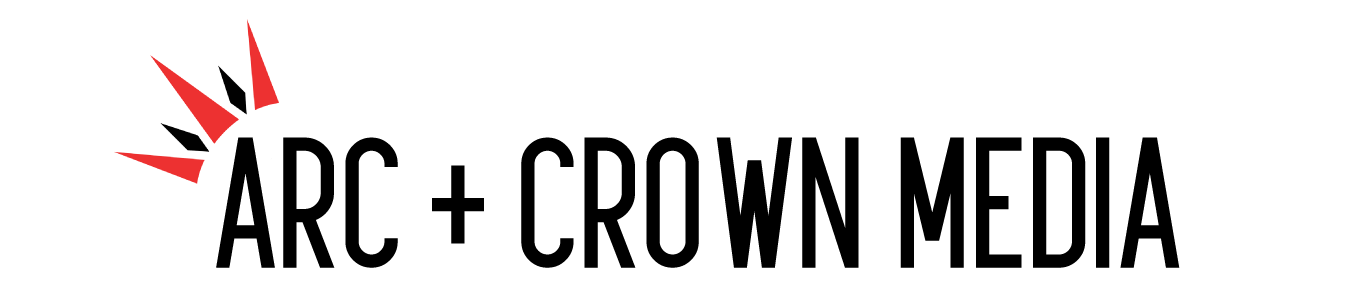YOUTUBE SEO: Like Google, everyone’s favourite video browser, YouTube also contributes to online traffic. This video sharing platform is widely accessible to everyone across the globe and generates billions of page views every month. That includes websites and blogs.
However, simply uploading content on YouTube isn’t enough. To make your video stand out from the millions in the same category, you need to optimize it in the same way you would with written content. When you enhance your videos through search engine optimization (SEO), you make it easy for your target audience to find it. Similarly, you can ensure your content scales to the top of search results and stays there for as long as possible.
To help you plan your video optimization strategy, our Arc and Crown Media Inc. experts have listed five tips to improve your YouTube SEO. Keep reading to learn how to rank better, increase your views on YouTube, and target the right audience.
Tip #1: Make use of keywords.
Keywords are how YouTube and Google search engines decide if your content provides more value to the viewer than others. In other words, keywords directly affect how your video or site ranks on a search list.
To ensure you use the right keywords in your content, first determine four to five keywords for your video(s), and one priority or ‘focus keyword.’ To do so, imagine yourself as your own target audience. What words would you type into the search engine to get to your video or website? Select the words that best summarize your video content, while using the right vocabulary that your desired audience would use.
You’ll want to incorporate your focus keyword (and other keywords where applicable) in the:
- Video Title
- Video Description
- Video Filename (the one you upload to YouTube)
- YouTube Tags
Tip #2: Use a custom thumbnail.
When you upload a video, YouTube by default provides three possible frames from your video to use as the thumbnail. However, you’ll want to upload the most enticing image from the video to draw viewers to click on your link.
Keep in mind that the way you export a still image from your video will depend on the video player you have. Most video players, like QuickTime Player, have the option to “Export” or “Save As” a video, where you can select a frame to save as an image file type like “JPG.”
When you upload a thumbnail to YouTube, you get to incorporate your keyword in the image filename as well. So, remember to make the best use of it.
Tip #3: Add captions.
Captions are an SEO goldmine as YouTube can comb through the text for optimization. This is especially the case if your captioned text provides main and related keywords for YouTube to pick up on.
If you want to add captions to your video, here are a few ways to do so:
- First, go to your Video Manager. You can do this by clicking your account in the top right > Creator Studio > Video Manager > Videos.
(Note, if YouTube has put you into YouTube Studio Beta, the option to return to the classic Creator Studio is near the bottom on the left panel.)
- Next to the video, you want to add captions or subtitles, to do so, click the drop-down menu near the Edit button.
- Select Subtitles/CC.
- Click the Add new subtitles or CC button.
From here, you can choose how you want to add or edit the subtitles or closed captions of your video. You can add them manually using their tool, or upload a “.srt file” containing all the text. YouTube also has automatic tools that transcribe based on voice.
Tip #4: Put your videos into playlists.
With a playlist, once your viewer is finished watching one video in the playlist, they are immediately directed to your next video. Playlists are the perfect way to keep your viewers watching more of your content. To set up playlists, go to Video Manager > Playlists > New Playlist. After creating the playlists, you can enter the edit page for each video and choose to add them into the specific playlists.
Always title your playlist, and make it a category where you can add in multiple videos. Just ensure that each video is relevant to your playlist theme. This is so your viewer is compelled to keep watching. It’s also possible to add a description for your playlist which is another good chance to incorporate your keywords and boost your SEO.
Tip #5: Don’t forget to link.
Links are valuable because if one webpage links to another page and that page links to other pages or links them back, search engines see them as more useful content for users.
Link your YouTube channel to your blog, social media, and website, and do the same on these platforms. If your video showcases other companies or people, link it to their website and social media pages and ask them to link it back to you. This boosts both your YouTube and Google SEO and potentially drives viewers to visit your other online sites.
To learn more tips and tricks to boost your video content online, reach out to Arc and Crown Media Inc. , the video production experts in Toronto, ON. Whether you’re interested in converting prospects on YouTube, your website, or at your next social event, we will guide you from start to finish to ensure your video content gets maximum views and conversions. We help you build your brand, educate your clients, and push them to engage with your content.
For more details on what we do, please click here . If you need any assistance in improving your YouTube SEO, get in touch with us by clicking here .
Ready to take a hand at making your own video content? Check out our extensive online course to become your own DIY video making expert. Prefer to let a professional team handle your video content? Contact us here to get started with Arc and Crown Media!
The post 5 Tips To Improve Your YouTube SEO appeared first on Arc and Crown Media.